Running a successful Facebook ad campaign for a digital product targeting the USA audience requires a well-planned strategy. Here’s a step-by-step guide to help you maximize sales.

1. Define Your Target Audience
- Demographics: Focus on age, gender, income level, education, and job titles that align with your product.
- Location: Target specific cities, states, or regions in the USA where your audience is most likely to be.
- Interests: Use Facebook’s interest targeting to reach people interested in topics related to your product.
- Behavior: Target users based on online behavior, such as frequent online shoppers or tech-savvy individuals.
2. Set Clear Campaign Objectives
- Choose Conversions as your campaign objective to drive sales.
- Use Lead Generation if you want to collect emails for follow-ups.
- Consider Traffic campaigns if you want to drive users to a landing page.
3. Create a Compelling Ad Creative
- Visuals: Use high-quality images or videos that grab attention. Showcase your product’s benefits.
- Copy: Write clear, concise, and benefit-driven ad copy. Highlight what makes your product unique.
- Call-to-Action (CTA): Use strong CTAs like “Shop Now,” “Learn More,” or “Get Started.”
- Localization: Ensure your ad resonates with the USA audience. Use American English and culturally relevant references.
4. Optimize Your Landing Page
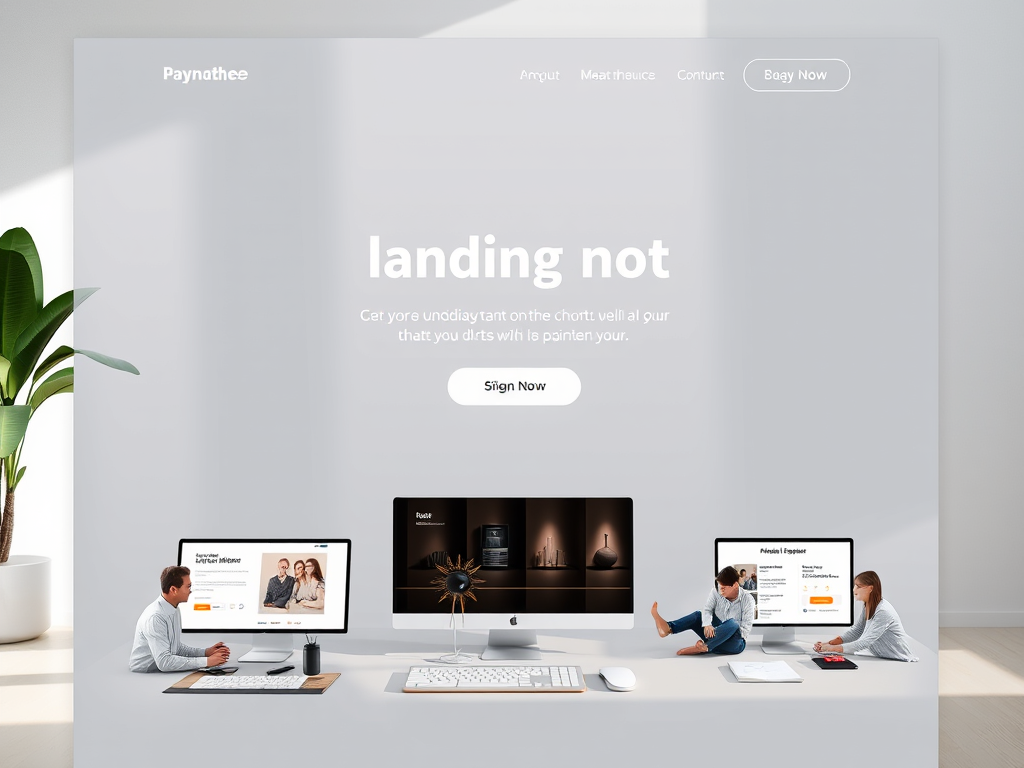
- Ensure your landing page is optimized for conversions:
- Fast loading speed.
- Mobile-friendly design.
- Clear value proposition and CTA.
- Trust signals like testimonials, reviews, or security badges.
5. Set a Budget and Bidding Strategy
- Start with a modest daily budget (e.g.,10–20/day) and scale up as you see results.
- Use Automatic Bidding initially to let Facebook optimize for conversions.
- Switch to Manual Bidding once you have enough data to control costs.
6. Use Facebook Pixel for Tracking
- Install the Facebook Pixel on your website to track user behavior and conversions.
- Use the data to retarget users who visited your site but didn’t purchase.
7. Leverage Retargeting Campaigns
- Create custom audiences for retargeting.
- People who visited your website but didn’t convert.
- Users who added items to their cart but didn’t complete the purchase.
- Offer discounts or incentives to encourage them to buy.
8. Test and Optimize
- A/B Testing: Test different ad creatives, headlines, CTAs, and audiences to see what works best.
- Analyze Metrics: Monitor CTR (Click-Through Rate), CPC (Cost Per Click), and ROAS (Return on Ad Spend).
- Optimize: Pause underperforming ads and allocate more budget to high-performing ones.
9. Consider Time Zones
- Schedule your ads to run during peak hours in the USA (e.g., 9 AM–9 PM EST or PST, depending on your target region).
10. Comply with Facebook’s Policies
- Ensure your ad complies with Facebook’s advertising policies to avoid rejection.
- Avoid misleading claims or prohibited content.
11. Use Lookalike Audiences
- Create Lookalike Audiences based on your existing customers or website visitors to reach new people with similar characteristics.
12. Offer Incentives
- Provide limited-time discounts, free trials, or bonuses to encourage purchases.
- Highlight scarcity (e.g., “Limited Time Offer”) to create urgency.
13. Monitor Competitors
- Research competitors’ ads using Facebook’s Ad Library to understand their strategies and differentiate your offering.
14. Scale Gradually
- Once you find a winning combination of audience, creative, and offer, gradually increase your budget to scale the campaign.
Tools to Help You:
- Facebook Ads Manager: For campaign setup and tracking.
- Canva: For creating ad visuals.
- Google Analytics: To track website traffic and conversions.
- Hotjar: To analyze user behavior on your landing page.
